Preview
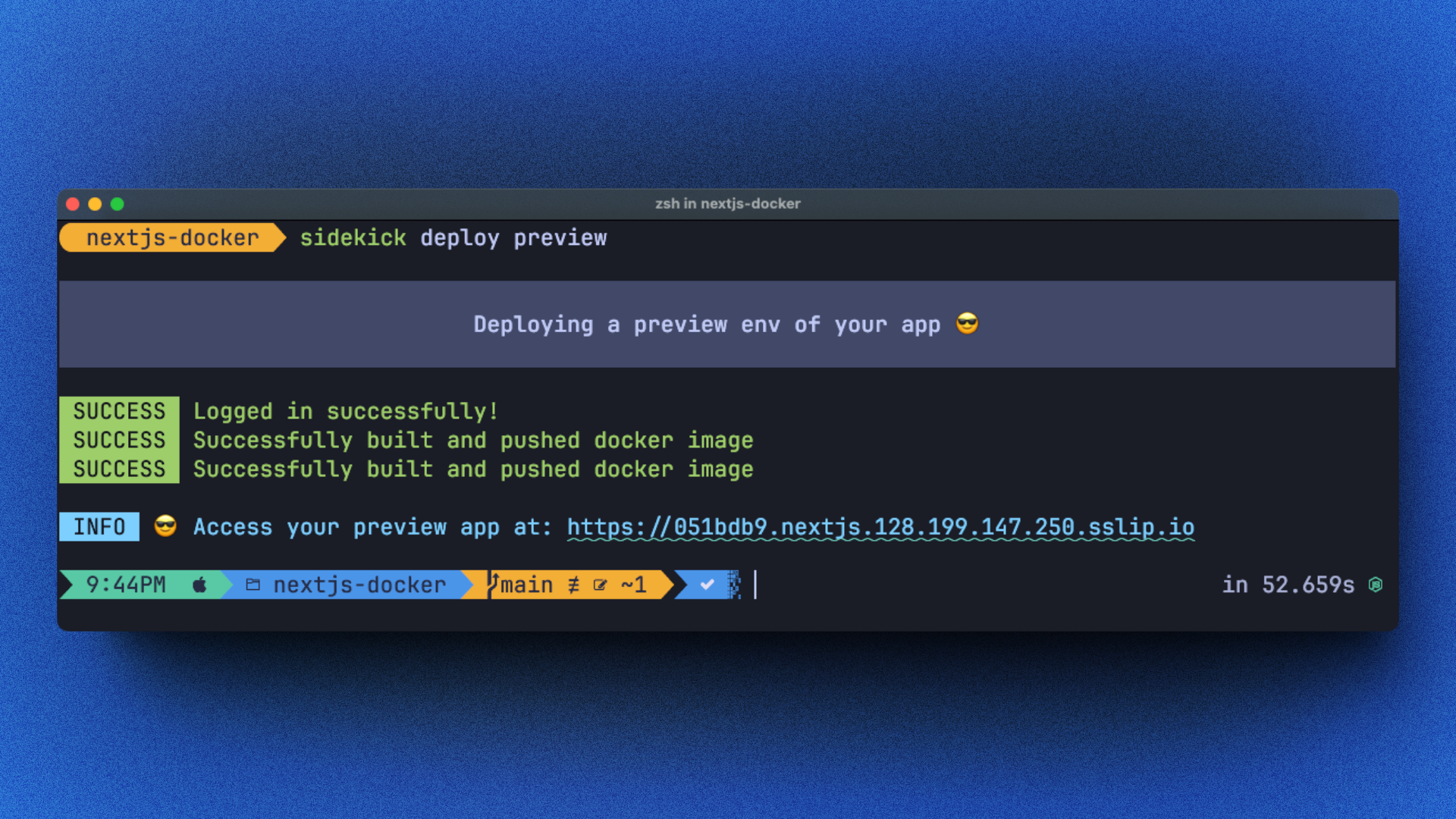
sidekick deploy previewSidekick also allows you to deploy preview apps at any point from your application. Preview apps are attached to your commit hash and require a clean git tree before you can initiate them.
ℹ️
Unlike deploy command, preview environment/apps require a clean git tree. Make sure to commit your changes first before running this command.
Input
This command does not require any input. It will use the same app config that was saved in sidekick.yml file during running launch command.
Gotchas
- Sidekick will make a sub folder in your app project folder named
previewthat will hold all your preview apps - Sidekick will save the docker image in a file and use
scpto move that to your VPS then load it up. Make sure your VPS has enough space
What does Sidekick do when I run this?
- Build your docker image locally for linux. Sidekick will tag this image with current short commit sha.
- Move the docker image to your VPS directly
- Encrypt your env file, if available and push it to your VPS
- Use short commit sha as the name of the folder to deploy your preview app from
- Use sops to decrypt your env file and start and env with the values injected
- Spin up your docker image using docker compose and route traffic to it using Traefik on the specified port
Changelog
NA