Deploy Command
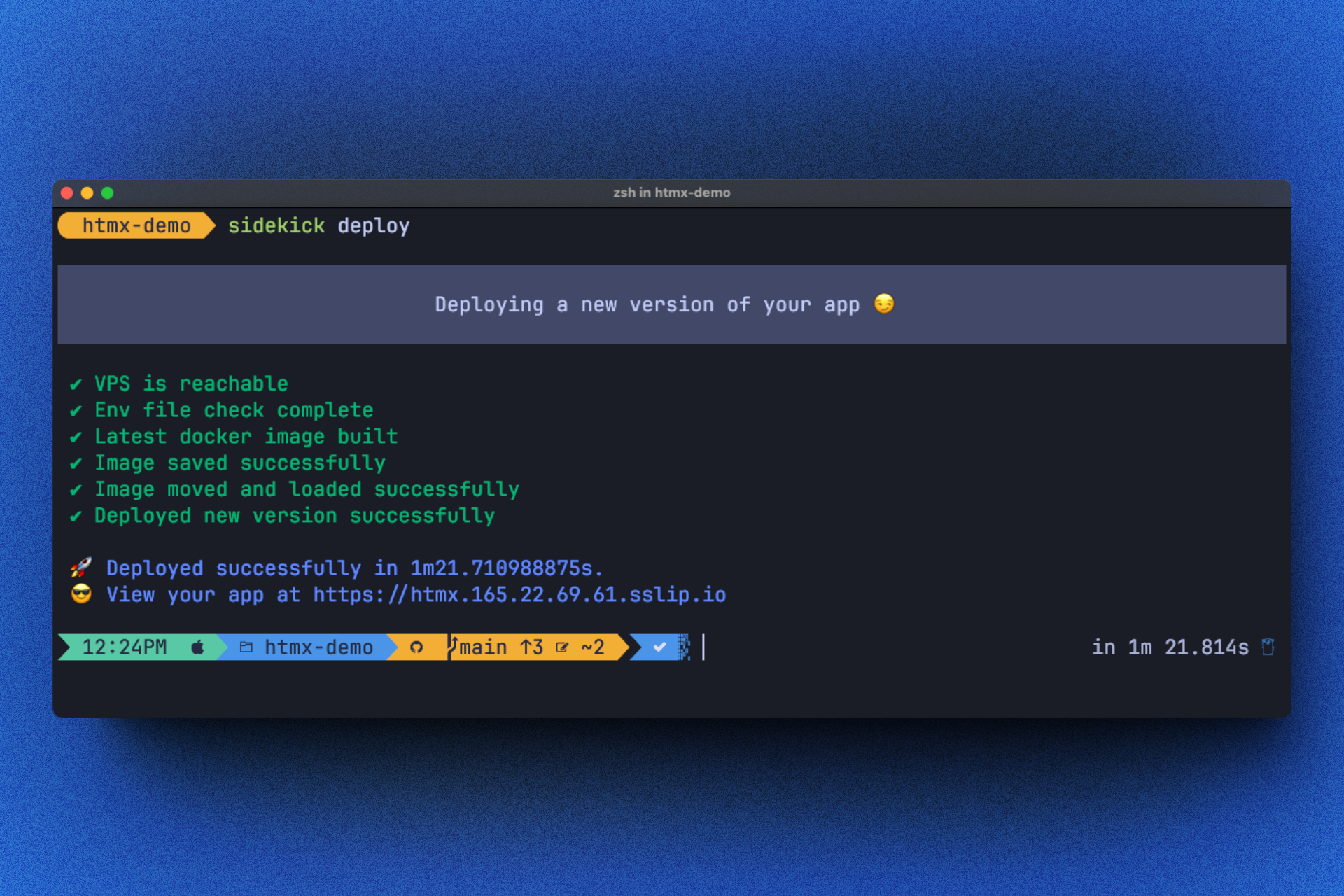
sidekick deployWith your application deployed, it’s super simple to deploy a new version. This command will:
- Make a new image of your application
- Check for updates in your env file and if so, re-encrypt it and sync it to server
- Deploy the new version without losing any traffic.
Input
This command does not require any input. It will use the same app config that was saved in sidekick.yml file during running launch command.
Gotchas
- Sidekick will check for updates in your env file and will re-encrypt its content if it has changed
- Sidekick will save the docker image in a file and use
scpto move that to your VPS then load it up. Make sure your VPS has enough space.
What does Sidekick do when I run this?
- Build your docker image locally for linux
- Compare your latest env file checksum for changes from last time you deployed your application.
- If your env file has changed, sidekick will re-encrypt it and replace the encrypted.env file on your server.
- Deploy the new version with zero downtime deploys so you don’t miss any traffic.
Changelog
NA